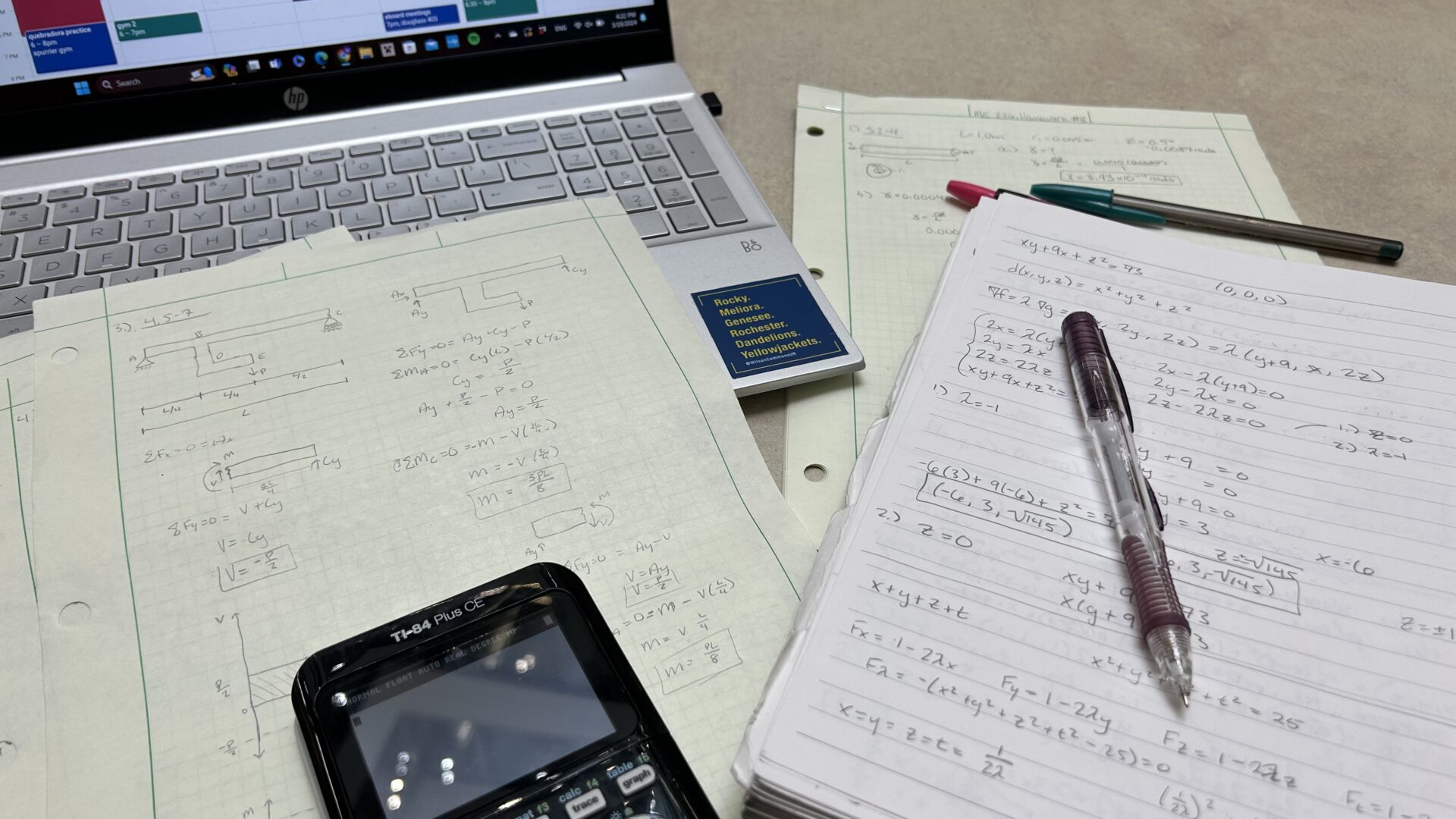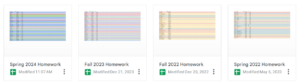As a mechanical engineering major, my life can get very busy with school, work, and clubs. Sometimes, having too many things going on can be overwhelming, and it can be hard to keep track of everything. I have come up with a few different ways to help manage my time and stay organized when things get busy.
To start, of course, get a calendar! There are many different types of calendars you can use depending on what works best for you. If you like to see what you have to do every day when you wake up, maybe a wipe board calendar in your room is good for you. If you like writing things down and having them with you, a personal planner would be a good fit. Personally, I use a Google Calendar so that I can see my schedule on both my computer and my phone. I also enjoy using Google Calendar since it has the option to create multiple calendars. I like to make a calendar for my class schedule, for big assignments, for my work schedule, for my club meetings, and one for other events that I want to remember. Using this option, I can see all my events on one calendar, but I can toggle what I want shown. For example, I have friends who have a calendar for the office hours of their classes. It’s something they want to keep track of but not something they necessarily need to see every day. So, using Google Calendar, they can toggle off their office hours calendar and only see them when needed.
With Google Calendar, I also always notifications. I get a notification on my phone either 30 or 10 minutes before each event, so if I were to forget, I would hopefully be somewhere near my phone to see the notification. Similarly, I also use the reminders app on my phone to remember to do things that aren’t necessarily events. For example, I always forget to charge my graphing calculator until I open it and find it dead. So, whenever I see it’s on low battery, I just set a reminder on my phone for a time when I’ll likely be home so I won’t keep forgetting.
Additionally, I find color coding extremely helpful when making a calendar of any type. Whether it’s online or on paper, color-coding your events by type will make it easier to find when things are. Plus, a color-coded calendar can be very pleasing to look at.
When using a calendar of any type, I believe the most important thing to do is to add events when you learn about them. Did your professor mention a test in class? Pull out your planner and write it down. Did you pick up an extra shift for work? Open your phone and add it to your calendar. Staying on top of things as they come up will really help you, as it’s very easy to forget a date as soon as your train of thought changes.
My biggest trick to managing my assignments is to make a Google Sheet. Every semester, when my professors release their syllabi, I log into Blackboard and write down every assignment and their due date in a Google Sheet. I color-code by class and then sort by due date so I can see what my next assignments are. I check off my assignments as I go so I can stay up to date on what I need to do next.
This method is really helpful when things start to get busy. I have regular assignments every week, so sometimes it can get hard to remember if I’ve done something yet. As before, if I’m assigned something new, I add it to my sheet as soon as I learn about it so nothing gets forgotten. Also, I love comparing my past semesters to see which one I’ve had the most assignments during.
Finally, another great tool for organization is sorting my tabs. On Chrome, you can sort your tabs into labeled and colored categories. I use this all the time when I need to have several tabs open for one class. It helps me find them easier and keeps my browser looking a little neater.
In college, keeping everything organized can get overwhelming. With so many classes, labs, workshops, or meetings, staying on top of all your activities becomes a challenge. That’s why I have created so many methods to help stay organized, hopefully, some of them work for you, or you can find a way to make them your own.